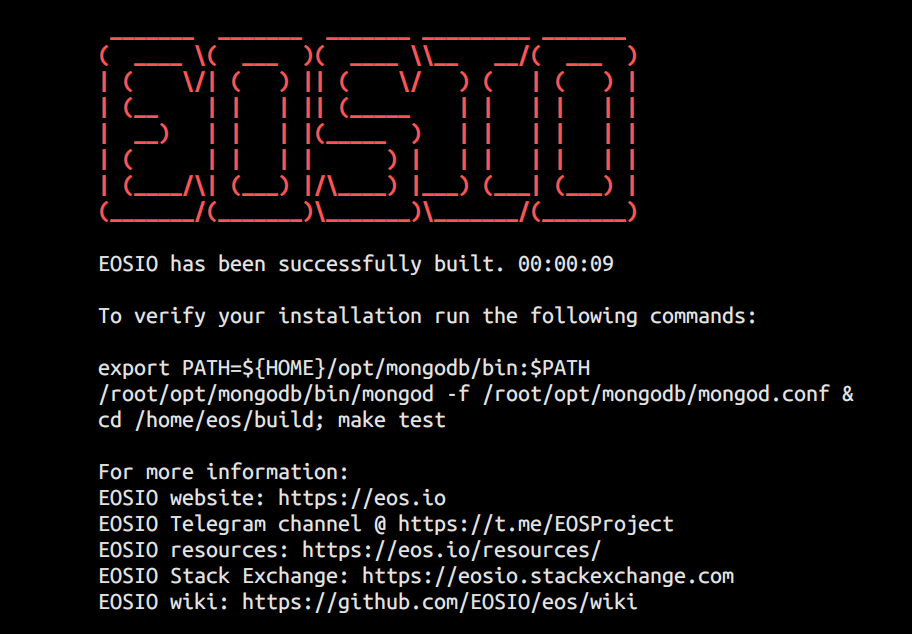EOS主网已经上线,但是市面上还没有特别好用的钱包,所以只能自己动手丰衣足食了,在编译运行EOS代码的时候遇到不少的问题,这边记录一下。 使用Ubuntu 16.04在本地编译是没有遇到什么问题的,基本上一条命令就编译过去了,但是由于大部分的EOS节点都在国外,所以同步区块特别慢,所以还是买了一个美国的ECS,我购买是阿里云硅谷的服务器,github同步的时候十几M一秒,在国内是不敢想象的。
如果是在本地的ubuntu 16.04编译的话,基本上3条命令就可以编译出来了,跟着官方文档,没有出现什么意外
https://github.com/EOSIO/eos/wiki/Local-Environment#2-building-eosio
1
2
3
|
git clone https://github.com/EOSIO/eos --recursive
cd ~/eos
./eosio_build.sh
|
apt update apt upgrade之后运行上面3条命令,基本没有遇到问题。都能直接过。我主要记录一下在阿里云的服务器上编译的问题。购买的是阿里云的ubuntu 16.04版本服务器,首先一个是云服务器只有2G内存,40G硬盘,编译的时候报错内存和硬盘不够,修改eosio_build_ubuntu.sh文件
vi scripts/eosio_build_ubuntu.sh
1
2
3
4
5
6
7
8
9
10
11
|
# if [ "${MEM_MEG}" -lt 7000 ]; then
# printf "\tYour system must have 7 or more Gigabytes of physical memory installed.\n"
# printf "\tExiting now.\n"
# exit 1
# fi
# if [ "${DISK_AVAIL%.\*}" -lt "${DISK_MIN}" ]; then
# printf "\tYou must have at least %sGB of available storage to install EOSIO.\n" "${DISK_MIN}"
# printf "\tExiting now.\n"
# exit 1
# fi
|
把这些检测都注释掉,然后就可以运行./eosio_build.sh了,然后中间又报错
1
2
3
4
5
6
7
8
9
10
11
12
13
14
15
16
17
18
19
20
21
22
23
24
25
26
27
28
29
30
31
32
33
34
35
36
37
38
39
40
41
42
43
44
45
46
47
48
49
50
|
make: the '-j' option requires a positive integer argument
Usage: make [options] [target] ...
Options:
-b, -m Ignored for compatibility.
-B, --always-make Unconditionally make all targets.
-C DIRECTORY, --directory=DIRECTORY
Change to DIRECTORY before doing anything.
-d Print lots of debugging information.
--debug[=FLAGS] Print various types of debugging information.
-e, --environment-overrides
Environment variables override makefiles.
--eval=STRING Evaluate STRING as a makefile statement.
-f FILE, --file=FILE, --makefile=FILE
Read FILE as a makefile.
-h, --help Print this message and exit.
-i, --ignore-errors Ignore errors from recipes.
-I DIRECTORY, --include-dir=DIRECTORY
Search DIRECTORY for included makefiles.
-j [N], --jobs[=N] Allow N jobs at once; infinite jobs with no arg.
-k, --keep-going Keep going when some targets can't be made.
-l [N], --load-average[=N], --max-load[=N]
Don't start multiple jobs unless load is below N.
-L, --check-symlink-times Use the latest mtime between symlinks and target.
-n, --just-print, --dry-run, --recon
Don't actually run any recipe; just print them.
-o FILE, --old-file=FILE, --assume-old=FILE
Consider FILE to be very old and don't remake it.
-O[TYPE], --output-sync[=TYPE]
Synchronize output of parallel jobs by TYPE.
-p, --print-data-base Print make's internal database.
-q, --question Run no recipe; exit status says if up to date.
-r, --no-builtin-rules Disable the built-in implicit rules.
-R, --no-builtin-variables Disable the built-in variable settings.
-s, --silent, --quiet Don't echo recipes.
-S, --no-keep-going, --stop
Turns off -k.
-t, --touch Touch targets instead of remaking them.
--trace Print tracing information.
-v, --version Print the version number of make and exit.
-w, --print-directory Print the current directory.
--no-print-directory Turn off -w, even if it was turned on implicitly.
-W FILE, --what-if=FILE, --new-file=FILE, --assume-new=FILE
Consider FILE to be infinitely new.
--warn-undefined-variables Warn when an undefined variable is referenced.
This program built for x86_64-pc-linux-gnu
Report bugs to <bug-make@gnu.org>
Error compiling LLVM and clang with EXPERIMENTAL WASM support.1
Exiting now.
|
我试了一下,从mongo-c-driver 到llvm全部出错,这个应该是make的问题?好吧,看来脚本没法搞了,就自己手动一个一个编译。运行./eosio_build.sh的时候哪个出错,就在tmp目录下根据下面这个文本教程做就可以了。 只是有一个问题,mongo-cxx-driver驱动不能使用教程的最新版。
https://bihu.com/article/179190
把git clone https://github.com/mongodb/mongo-cxx-driver.git –branch releases/stable –depth 1
换成git clone https://github.com/mongodb/mongo-cxx-driver.git –branch releases/v3.2 –depth 1
最新版本的mongo-cxx-driver驱动依赖高版本的 libbson 库,我们换成3.2就可以了,不然编译会失败。
从mongo-c-driver mongo-cxx-driver 到secp256k1-zkp到 llvm我都是手动编译的,另外根据那个教程在编译llvm的时候也有问题,因为EOS的检测路径改了,在script/eosio_build_ubuntu.sh目录下面看到有这个命令
1
2
3
4
5
6
7
8
9
10
11
12
|
printf "\n\tChecking for LLVM with WASM support.\n"
if [ ! -d "${HOME}/opt/wasm/bin" ]; then
# Build LLVM and clang with WASM support:
printf "\tInstalling LLVM with WASM\n"
if ! cd "${TEMP_DIR}"
then
printf "\n\tUnable to cd into directory %s.\n" "${TEMP_DIR}"
printf "\n\tExiting now.\n"
exit 1;
fi
if ! mkdir "${TEMP_DIR}/llvm-compiler" 2>/dev/null
then
|
检测的是home目录下的文件,所以根据上面的教程在llvm cmake的时候需要改动一下,将
1
2
3
|
cmake -G "Unix Makefiles" -DCMAKE_INSTALL_PREFIX=.. -DLLVM_TARGETS_TO_BUILD= -DLLVM_EXPERIMENTAL_TARGETS_TO_BUILD=WebAssembly -DCMAKE_BUILD_TYPE=Release ..
改成
cmake -G "Unix Makefiles" -DCMAKE_INSTALL_PREFIX="${HOME}/opt/wasm" -DLLVM_TARGETS_TO_BUILD= -DLLVM_EXPERIMENTAL_TARGETS_TO_BUILD=WebAssembly -DCMAKE_BUILD_TYPE=Release ../
|
安装目录改到了home目录下面才能被EOS的eosio_build_ubuntu.sh检测到。我日,搞到这里才发现之前为什么make会失败,之前的make失败是因为本地ubuntu 的shell都有这个变量${JOBS}在阿里云的机器上没有所以失败才会产生之前的make失败。。。惨痛的教训,用vi打开eosio_build_ubuntu.sh输入以下命令
1
|
:0, $s/make -j"${JOBS}"/make -j2/g
|
这条命令的意思是把所有的make -j”${JOBS}“替换成make -j2因为我买的阿里云服务器是双核的,你可以根据具体情况自己修改。这样就可以像本地一样直接编译了。不过还好,也算是手工搞了一遍,把EOS依赖库都熟悉了一遍,不过搞了几天,这个代价有点大。趟了一路的雷!!!
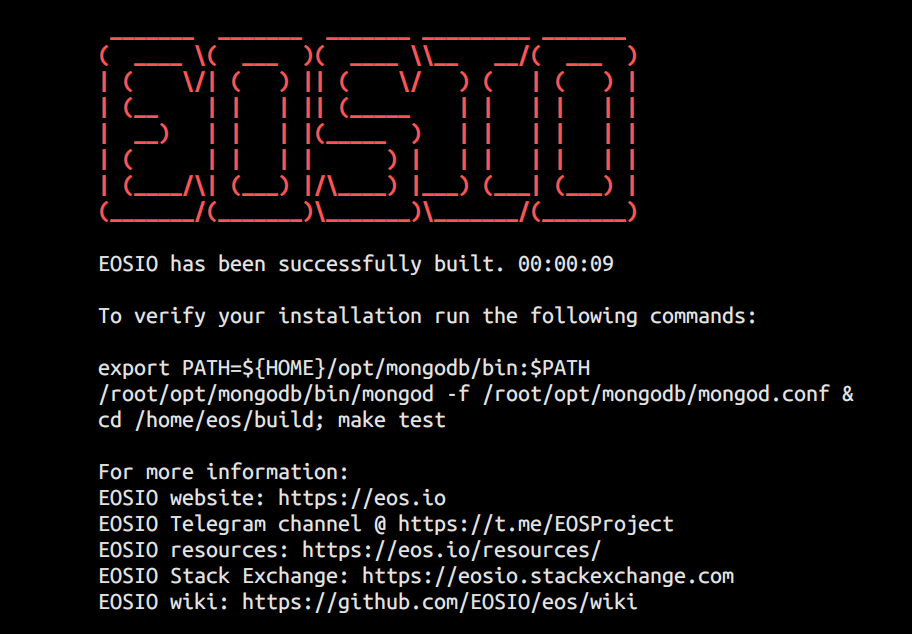
出现这个界面就表示编译完成,然后就可以进入build目录make install安装EOS,这样电脑中就有EOS命令了,接下来就是开始运行程序同步节点了,首先创建创世同步区块
1
2
3
4
5
6
7
8
9
10
11
12
13
14
15
16
17
18
19
20
21
22
23
|
{
"initial_timestamp": "2018-06-08T08:08:08.888",
"initial_key": "EOS7EarnUhcyYqmdnPon8rm7mBCTnBoot6o7fE2WzjvEX2TdggbL3",
"initial_configuration": {
"max_block_net_usage": 1048576,
"target_block_net_usage_pct": 1000,
"max_transaction_net_usage": 524288,
"base_per_transaction_net_usage": 12,
"net_usage_leeway": 500,
"context_free_discount_net_usage_num": 20,
"context_free_discount_net_usage_den": 100,
"max_block_cpu_usage": 200000,
"target_block_cpu_usage_pct": 1000,
"max_transaction_cpu_usage": 150000,
"min_transaction_cpu_usage": 100,
"max_transaction_lifetime": 3600,
"deferred_trx_expiration_window": 600,
"max_transaction_delay": 3888000,
"max_inline_action_size": 4096,
"max_inline_action_depth": 4,
"max_authority_depth": 6
}
}
|
保存成genesis.json,然后运行nodeos –genesis-json genesis.json –config-dir /home/eos_datadir –data-dir /home/eos_datadir –delete-all-blocks这条命令的意思是使用genesis.json文件初始化区块链节点,然后配置文件和数据目录设置到/home/eos_datadir下面。
1
2
3
4
5
6
7
8
9
10
11
12
13
14
15
|
root@XS2323677106:/home/eos_datadir# nodeos --genesis-json genesis.json --config-dir /home/eos_datadir --data-dir /home/eos_datadir --delete-all-blocks
640251ms thread-0 chain_plugin.cpp:209 plugin_initialize ] initializing chain plugin
640252ms thread-0 chain_plugin.cpp:316 plugin_initialize ] Deleting state database and blocks
640366ms thread-0 chain_plugin.cpp:379 plugin_initialize ] Using genesis state provided in '/home/eos_datadir/genesis.json'
640366ms thread-0 chain_plugin.cpp:385 plugin_initialize ] Starting up fresh blockchain with provided genesis state.
641068ms thread-0 http_plugin.cpp:290 plugin_initialize ] configured http to listen on 127.0.0.1:8888
641069ms thread-0 net_plugin.cpp:2948 plugin_initialize ] Initialize net plugin
641069ms thread-0 net_plugin.cpp:2972 plugin_initialize ] host: 0.0.0.0 port: 9876
641069ms thread-0 net_plugin.cpp:3044 plugin_initialize ] my node_id is f005b1ca544075192ef714ffc02bd56677b3b3c013df8ccceeaaa65ae3f786aa
641069ms thread-0 main.cpp:104 main ] nodeos version 90fefdd1
641069ms thread-0 main.cpp:105 main ] eosio root is /root/.local/share
641070ms thread-0 controller.cpp:1201 startup ] No head block in fork db, perhaps we need to replay
641070ms thread-0 controller.cpp:305 initialize_fork_db ] Initializing new blockchain with genesis state
641110ms thread-0 chain_plugin.cpp:450 plugin_startup ] starting chain in read/write mode
641110ms thread-0 chain_plugin.cpp:455 plugin_startup ] Blockchain started; head block is #1, genesis timestamp is 2018
|
出现这个界面就马上CTRL+Z停下来,到/home/eos_datadir下面去修改config文件,改成这样,主要是配置节点信息
1
2
3
4
5
6
7
8
9
10
11
12
13
14
15
16
17
18
19
20
21
22
23
24
25
26
27
28
29
30
31
32
33
34
35
36
37
38
39
40
41
42
43
44
45
46
47
48
49
50
51
52
53
54
55
56
57
58
59
60
61
62
63
64
65
66
67
68
69
70
71
72
73
74
75
76
77
78
79
80
81
82
83
84
85
86
87
88
89
90
91
92
93
94
95
96
97
98
99
100
101
102
103
104
105
106
107
108
109
110
111
112
113
114
115
116
117
118
119
120
121
122
123
124
125
126
127
128
129
130
131
132
133
134
135
136
137
138
139
140
141
142
143
144
145
146
147
148
149
150
151
152
153
154
155
156
157
158
159
160
161
162
163
164
165
166
167
168
169
170
171
172
173
174
175
176
177
178
179
180
181
182
183
184
185
186
187
188
189
190
191
192
193
194
195
196
197
198
199
200
201
202
203
204
205
206
207
208
209
210
211
212
213
214
215
216
217
218
219
220
221
222
223
224
225
226
227
228
229
230
231
232
233
234
235
236
237
238
239
240
241
242
243
244
245
246
247
248
249
250
251
252
|
\# the endpoint upon which to listen for incoming connections (eosio::bnet_plugin)
bnet-endpoint = 0.0.0.0:4321
# this peer will request only irreversible blocks from other nodes (eosio::bnet_plugin)
bnet-follow-irreversible = 0
# the number of threads to use to process network messages (eosio::bnet_plugin)
# bnet-threads =
# remote endpoint of other node to connect to; Use multiple bnet-connect options as needed to compose a network (eosio::bnet_plugin)
# bnet-connect =
# this peer will request no pending transactions from other nodes (eosio::bnet_plugin)
bnet-no-trx = false
# The string used to format peers when logging messages about them. Variables are escaped with ${<variable name>}.
# Available Variables:
# _name self-reported name
#
# _id self-reported ID (Public Key)
#
# _ip remote IP address of peer
#
# _port remote port number of peer
#
# _lip local IP address connected to peer
#
# _lport local port number connected to peer
#
# (eosio::bnet_plugin)
bnet-peer-log-format = ["${_name}" ${_ip}:${_port}]
# the location of the blocks directory (absolute path or relative to application data dir) (eosio::chain_plugin)
blocks-dir = "blocks"
# Pairs of [BLOCK_NUM,BLOCK_ID] that should be enforced as checkpoints. (eosio::chain_plugin)
# checkpoint =
# Override default WASM runtime (eosio::chain_plugin)
# wasm-runtime =
# Override default maximum ABI serialization time allowed in ms (eosio::chain_plugin)
# abi-serializer-max-time-ms =
# Maximum size (in MB) of the chain state database (eosio::chain_plugin)
chain-state-db-size-mb = 1024
# Maximum size (in MB) of the reversible blocks database (eosio::chain_plugin)
reversible-blocks-db-size-mb = 340
# print contract's output to console (eosio::chain_plugin)
contracts-console = false
# Account added to actor whitelist (may specify multiple times) (eosio::chain_plugin)
# actor-whitelist =
# Account added to actor blacklist (may specify multiple times) (eosio::chain_plugin)
# actor-blacklist =
# Contract account added to contract whitelist (may specify multiple times) (eosio::chain_plugin)
# contract-whitelist =
# Contract account added to contract blacklist (may specify multiple times) (eosio::chain_plugin)
# contract-blacklist =
# Action (in the form code::action) added to action blacklist (may specify multiple times) (eosio::chain_plugin)
# action-blacklist =
# Public key added to blacklist of keys that should not be included in authorities (may specify multiple times) (eosio::chain_plugin)
# key-blacklist =
# Track actions which match receiver:action:actor. Actor may be blank to include all. Receiver and Action may not be blank. (eosio::history_plugin)
# filter-on =
# PEM encoded trusted root certificate (or path to file containing one) used to validate any TLS connections made. (may specify multiple times)
# (eosio::http_client_plugin)
# https-client-root-cert =
# true: validate that the peer certificates are valid and trusted, false: ignore cert errors (eosio::http_client_plugin)
https-client-validate-peers = 1
# The local IP and port to listen for incoming http connections; set blank to disable. (eosio::http_plugin)
http-server-address = 127.0.0.1:8888
# The local IP and port to listen for incoming https connections; leave blank to disable. (eosio::http_plugin)
# https-server-address =
# Filename with the certificate chain to present on https connections. PEM format. Required for https. (eosio::http_plugin)
# https-certificate-chain-file =
# Filename with https private key in PEM format. Required for https (eosio::http_plugin)
# https-private-key-file =
# Specify the Access-Control-Allow-Origin to be returned on each request. (eosio::http_plugin)
# access-control-allow-origin =
# Specify the Access-Control-Allow-Headers to be returned on each request. (eosio::http_plugin)
# access-control-allow-headers =
# Specify the Access-Control-Max-Age to be returned on each request. (eosio::http_plugin)
# access-control-max-age =
# Specify if Access-Control-Allow-Credentials: true should be returned on each request. (eosio::http_plugin)
access-control-allow-credentials = false
# The maximum body size in bytes allowed for incoming RPC requests (eosio::http_plugin)
max-body-size = 1048576
# Append the error log to HTTP responses (eosio::http_plugin)
verbose-http-errors = false
# The actual host:port used to listen for incoming p2p connections. (eosio::net_plugin)
p2p-listen-endpoint = 0.0.0.0:9876
# An externally accessible host:port for identifying this node. Defaults to p2p-listen-endpoint. (eosio::net_plugin)
p2p-peer-address = p2p.one.eosdublin.io:9876
p2p-peer-address = eu-west-nl.eosamsterdam.net:9876
p2p-peer-address = p2p.mainnet.eosgermany.online:9876
p2p-peer-address = 35.197.190.234:19878
p2p-peer-address = p2p.genereos.io:9876
p2p-peer-address = fullnode.eoslaomao.com:443
p2p-peer-address = new.eoshenzhen.io:10034
p2p-peer-address = node1.eosphere.io:9876
p2p-peer-address = p2p.meet.one:9876
p2p-peer-address = bp.eosbeijing.one:8080
p2p-peer-address = peer1.mainnet.helloeos.com.cn:80
p2p-peer-address = p2p-public.hkeos.com:19875
p2p-peer-address = pub1.eostheworld.io:9876
p2p-peer-address = eu1.eosdac.io:49876
p2p-peer-address = peer.eosio.sg:9876
# The public endpoint of a peer node to connect to. Use multiple p2p-peer-address options as needed to compose a network. (eosio::net_plugin)
# p2p-peer-address =
# Maximum number of client0nodes from any single IP address (eosio::net_plugin)
p2p-max-nodes-per-host = 10
# The name supplied to identify this node amongst the peers. (eosio::net_plugin)
agent-name = "joenEOSTestAgent"
# Can be 'any' or 'producers' or 'specified' or 'none'. If 'specified', peer-key must be specified at least once. If only 'producers', peer-key is not required. 'producers' and 'specified' may be combined. (eosio::net_plugin)
allowed-connection = any
# Optional public key of peer allowed to connect. May be used multiple times. (eosio::net_plugin)
# peer-key =
# Tuple of [PublicKey, WIF private key] (may specify multiple times) (eosio::net_plugin)
# peer-private-key =
peer-private-key = ["EOS6qTvpRYx35aLonqUkWAMwAf3mFVugYfQCbjV67zw2aoe7Vx7qd", "5JroNC1B4pz9gJzNZeU7tkU6YMtoeWRCr4CJJwKsVXnJhRbKXSC"]
# Maximum number of clients from which connections are accepted, use 0 for no limit (eosio::net_plugin)
max-clients = 25
# number of seconds to wait before cleaning up dead connections (eosio::net_plugin)
connection-cleanup-period = 30
# True to require exact match of peer network version. (eosio::net_plugin)
network-version-match = 1
# number of blocks to retrieve in a chunk from any individual peer during synchronization (eosio::net_plugin)
sync-fetch-span = 100
# maximum sizes of transaction or block messages that are sent without first sending a notice (eosio::net_plugin)
max-implicit-request = 1500
# Enable expirimental socket read watermark optimization (eosio::net_plugin)
use-socket-read-watermark = 0
# The string used to format peers when logging messages about them. Variables are escaped with ${<variable name>}.
# Available Variables:
# _name self-reported name
#
# _id self-reported ID (64 hex characters)
#
# _sid first 8 characters of _peer.id
#
# _ip remote IP address of peer
#
# _port remote port number of peer
#
# _lip local IP address connected to peer
#
# _lport local port number connected to peer
#
# (eosio::net_plugin)
peer-log-format = ["${_name}" ${_ip}:${_port}]
# Enable block production, even if the chain is stale. (eosio::producer_plugin)
enable-stale-production = false
# Start this node in a state where production is paused (eosio::producer_plugin)
pause-on-startup = false
# Limits the maximum time (in milliseconds) that is allowed a pushed transaction's code to execute before being considered invalid (eosio::producer_plugin)
max-transaction-time = 30
# Limits the maximum age (in seconds) of the DPOS Irreversible Block for a chain this node will produce blocks on (use negative value to indicate unlimited) (eosio::producer_plugin)
max-irreversible-block-age = -1
# ID of producer controlled by this node (e.g. inita; may specify multiple times) (eosio::producer_plugin)
# producer-name =
# (DEPRECATED - Use signature-provider instead) Tuple of [public key, WIF private key] (may specify multiple times) (eosio::producer_plugin)
# private-key =
# Key=Value pairs in the form <public-key>=<provider-spec>
# Where:
# <public-key> is a string form of a vaild EOSIO public key
#
# <provider-spec> is a string in the form <provider-type>:<data>
#
# <provider-type> is KEY, or KEOSD
#
# KEY:<data> is a string form of a valid EOSIO private key which maps to the provided public key
#
# KEOSD:<data> is the URL where keosd is available and the approptiate wallet(s) are unlocked (eosio::producer_plugin)
signature-provider = EOS6MRyAjQq8ud7hVNYcfnVPJqcVpscN5So8BhtHuGYqET5GDW5CV=KEY:5KQwrPbwdL6PhXujxW37FSSQZ1JiwsST4cqQzDeyXtP79zkvFD3
# Limits the maximum time (in milliseconds) that is allowd for sending blocks to a keosd provider for signing (eosio::producer_plugin)
keosd-provider-timeout = 5
# Lag in number of blocks from the head block when selecting the reference block for transactions (-1 means Last Irreversible Block) (eosio::txn_test_gen_plugin)
txn-reference-block-lag = 0
# The path of the wallet files (absolute path or relative to application data dir) (eosio::wallet_plugin)
wallet-dir = "."
# Timeout for unlocked wallet in seconds (default 900 (15 minutes)). Wallets will automatically lock after specified number of seconds of inactivity. Activity is defined as any wallet command e.g. list-wallets. (eosio::wallet_plugin)
unlock-timeout = 900
# Plugin(s) to enable, may be specified multiple times
# plugin =
plugin = eosio::chain_api_plugin
plugin = eosio::history_api_plugin
plugin = eosio::chain_plugin
plugin = eosio::history_plugin
plugin = eosio::net_plugin
plugin = eosio::net_api_plugin
|
然后再次运行nodeos –genesis-json genesis.json –config-dir /home/eos_datadir –data-dir /home/eos_datadir –delete-all-blocks这样节点就起来了,如果需要自己配置节点,可以在这个网站查看节点列表
https://eosnodes.privex.io/
或者https://eospark.com/MainNet/上自己去查看节点的接入点
1
2
3
4
5
6
7
8
9
10
11
12
13
14
15
|
root@XS2323677106:~# cleos get info
{
"server_version": "90fefdd1",
"chain_id": "aca376f206b8fc25a6ed44dbdc66547c36c6c33e3a119ffbeaef943642f0e906",
"head_block_num": 1582,
"last_irreversible_block_num": 1581,
"last_irreversible_block_id": "0000062d59fe2a92d371250ed2541a2c6dcb5d90a69f179e7b238273a988cd83",
"head_block_id": "0000062ec80857a32e3fcdb61e93fbcaddf710309c9fa8156a9512a6c8a2960d",
"head_block_time": "2018-06-09T12:11:24.000",
"head_block_producer": "eosio",
"virtual_block_cpu_limit": 317584735,
"virtual_block_net_limit": 5098012,
"block_cpu_limit": 99999900,
"block_net_limit": 1048576
} |
可以输入上面的命令查看是不是链接到了公链上面,chain_id 是否下面这行代码,如果是就表示是公链了:aca376f206b8fc25a6ed44dbdc66547c36c6c33e3a119ffbeaef943642f0e906
还可以运行这个命令cleos get block 191
发现这个191区块存在这样一笔交易,eosio 账户给 b1账户转了 10个EOS,并且备注了这样一句话:
1
|
Never doubt that a small group of thoughtful, committed citizens can change the world; indeed, it's the only thing that ever has - eosacknowledgments.io
|
翻译成中文是:永远不要怀疑一小群有思想、有责任心的公民能改变世界,事实上,这是唯一的事情。
同步区块也是也非常麻烦的事情,我们可以也可以使用人家的公共API在https://eospark.com/MainNet/上面看靠前的节点,找到接入点,然后本地使用cleos -u就可以使用人家的节点了,这样就不需要自己同步区块了。
cleos -u http://node1.zbeos.com:8888 get block 191
接下来就是EOS的命令行钱包的使用了,可以直接参考下面的文章
https://eosfans.io/topics/701
https://steemit.com/eos/@oflyhigh/2dgsna-eos
https://zhuanlan.zhihu.com/p/37891815